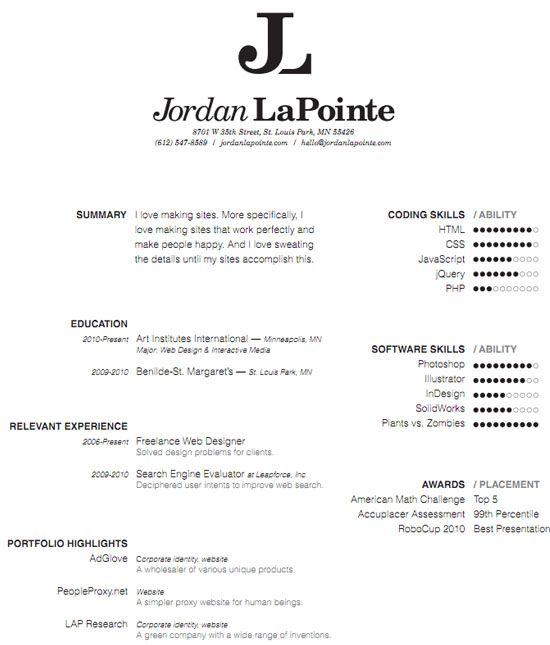All the Information You Need to Write a Powerful C.V. on Just One Page
Published by:
Claire
Claire
1 user
4227 visits
-
-
How to Build a Good C.V.
-
-
-
-
-
-
Tips Sell yourself. Don’t just tell the potential employer that you ‘answered phones’ at a previous job. Instead, tell them you ‘managed a five line telephone system in a timely and courteous manner.’
Get creative. This does not mean you should use colored fonts or spray perfume on your résumé before placing it in the mail, but some bulleted lists, bold font, capital letters, and thoughtful organization of information can go a long way in making you stand out from other applicants. Remember, employers will view a résumé for an average of 7 seconds before deciding to actually read it, or pitch it in the trash. You need to draw the employer’s attention to the skills and achievements that make you the best choice in that small window of time.
Make your resume realistic and not the "too-good-to-be-true" type of bragging.
Purchase good quality, white paper and matching envelopes if you decide to send your résumé out in the mail. Make sure to print the mailing address and return address on your envelopes; this is especially important when applying for a job such as a secretary, administrative assistant, or paralegal, where you will be expected to know how to prepare and print envelopes for mailing.
Tailor your résumé for each job. Analyzing the advertisement for the job you’re applying for will help you understand what the employer is looking for. If a job specifies that potential employees should have 3 to 5 years experience, be sure that the version of the résumé you send to that employer clearly reflects the fact that you meet their desired qualifications. -
-
-
-
Templates & Tools
-
-
-
-
Examples of Good C.V.'s
-
-
-
C.V. Bloopers
-
-
Description
Custom fields


Users can filter only the important news for them by providing custom keywords.
When custom keywords are filled in, only the news with the matching keywords will be shown.
To show all the news click on the Show all button. This setting is not saved and next time the custom keywords will be applied again.
You can provide multiple custom keywords by separating them with a semicolon.
When custom keywords are filled in, only the news with the matching keywords will be shown.
To show all the news click on the Show all button. This setting is not saved and next time the custom keywords will be applied again.
You can provide multiple custom keywords by separating them with a semicolon.