
Okay, I’m all coffee-d up so I’m ready to talk about my most favorite thing in the whole wide world – mistakes. Actually, favorite is not the right word…despised sounds more like it.
So, going forward, the specific kind of mistakes I’m on about today are mistakes made by freelance web designers. But there’s no standard basic stuff here, like: not charging enough, missing yet another deadline, not responding to email in time, not doing any marketing, not being present on social media, and so on. We all know what causes those and, to some degree, we know how to fix them as well.
The following mistakes are therefore not that obvious, but they still have a significant impact on your design business. And I’m speaking from experience unfortunately. I used to own a web design business a couple of years ago and I don’t feel very proud admitting that we were guilty of doing a number of the following things.

Signing up to a web hosting affiliate program is probably the simplest way for any web designer to make additional money, with no additional marketing cost.
The profit potential in this depends on the type of clients you’re working with. The more savvy client will already have their own server infrastructure set up and ready for the site (either as a dedicated machine or even a simple shared hosting), but a lot of first time design clients have nothing to begin with.
By offering them some hosting packages as an affiliate, you’re actually making the whole setup process easier for them without any additional cost (after all, it’s the hosting company that pays your commission).
These days, every major hosting company has an affiliate program, so you don’t have to look far.
A bonus offer is something you are willing to give away for free, just so your client can have a better experience and will be more likely to come back to you in the future.
The idea of a bonus offer is to make it something that’s not that tough for you to make/prepare/set up (doesn’t require much time), yet is still very useful to the client.
For instance, you could try any of these:

Depending on your niche, your resources, or your manpower, you can offer many more bonuses just like the above. The point is to keep it simple, quick, and useful.
Here’s an interesting fact from our journalist friends all over the world… It turns out that the headline accounts for over 80% of any given article’s success. In other words, no matter how good the article is, no one will read it unless the headline is good as well.
In freelance web design, I’d say that no matter how good you are at designing stuff, it won’t matter if you fail to make a good first impression.
Three main elements can help you achieve this:
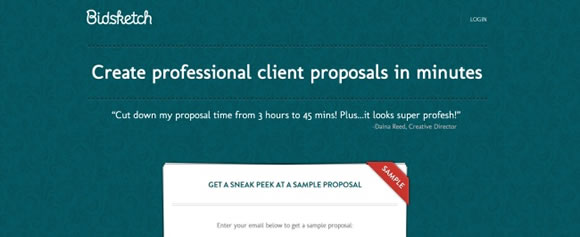
Speaking of deadlines:
One of the interesting mistakes I saw among my colleagues early in their careers (and myself unfortunately too) was that they didn’t deliver the product – the web design – in parts. Instead, they would sit in front of a computer for a week or more, complete their work, show it to their client and…just hope for the best.
Not surprisingly, the clients weren’t always impressed, and the project required a lot of going back and forth with various solutions, and quite a bit of frustration.
A way better approach is to create sub-deadlines and deliver different parts of the project regularly. That way, you can act fast if the client doesn’t like something, and even though preparing such partial versions will take some additional time, the final project is still likely to be completed quicker than by treating it as one huge chunk.
I guess this is all about the right mindset…there are basically two kinds of people (if I had a nickel for every time I heard that, right?): ones focused on scarcity – “there’s not enough resources/work for us all so I have to guard my deals and clients,” and ones focused on abundance – “there’s enough of everything for anyone.”
As it turns out, in freelance web design, and actually any other type of freelancing, the latter mindset is the more beneficial one. I don’t want to turn this into a purely existential talk so let me just tell you the following.
Reaching out to your peers and fellow designers, and sending them work that you don’t have the resources to take care of right now, will always come back to you in one way or the other. In short, being an active member of the community always pays off.
This also goes for other various tools and services available. For instance, if you don’t want to take care of your client’s backups manually, you can send them over to CodeGuard and let those guys make some money. If you don’t want to take care of various SEO optimization tasks, you can send them to Moz.com. And so on and so forth.

In a nutshell, by education, I mean teaching your clients about the solutions they will be working with on their new site.
For us – professionals – all those online tools and software seem quite easy to work with, but that’s only because we’ve been using them for years now and it’s been a long time since we had our first-time-user experience with them.
For example, WordPress is not actually that simple to grasp for a first time user as we all think it is. This is something I found out not that long ago. I created a website for my mom for her EU-founded project. Nothing fancy, just a standard theme and only the bare minimum of plugins. Now, my mom has some serious tech background, she’s been teaching computer science for years on a High School level so she knows her way around a computer, so to speak. But as it turns out, learning WordPress is not as straightforward as it seems. I can only imagine how difficult it can get for someone who hasn’t had any prior experience with other software.
This all comes down to quite a simple piece of advice actually. Either send your clients over to quality online training on WordPress and other tools they’ll be using, or create the training yourself (preferably in the form of video tutorials).
The benefits of this effort are very simple and very significant at the same time: The more the client knows, the less time you’ll have to spend with them later on handling some common problems and providing support.
Okay, this has turned out to be quite a lengthy post, but I hope you’ll get some handy insights out of it. Have you noticed any of the above mistakes being made in…well, your own web design practice?