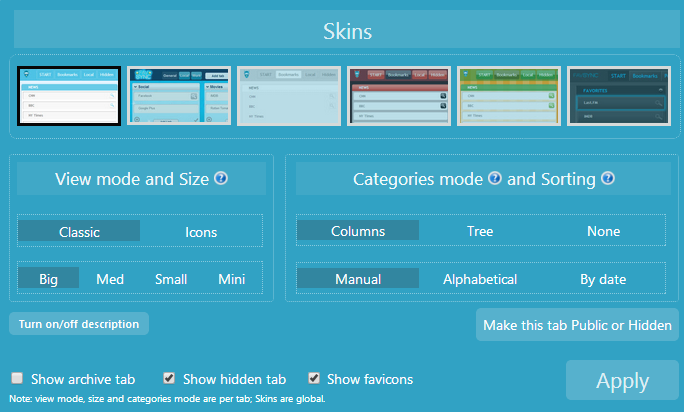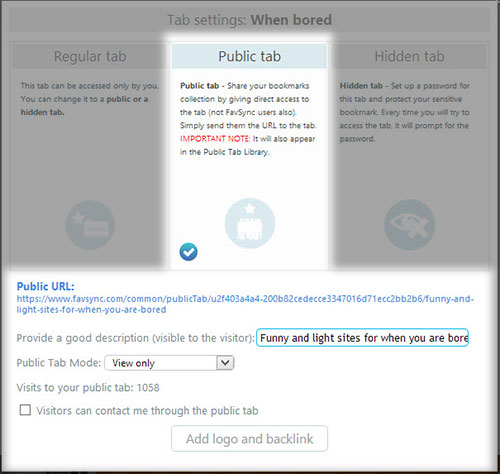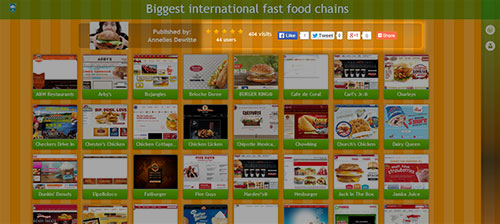All you need to know to build a Public Page that will help you earn money online
Published by:
FavSync
FavSync
1 user
1256 visits
-
-
Features & Benefits
-
-
NO SPECIAL SKILLS REQUIRED! FavSync Public is the only service that will allow you to make money online merely by collecting content. There are no special skills required.
Unlike any other revenue sharing services, with FavSync Public you don't have to be able to write articles yourself to create content.
Just create a page on FavSync and use your expertise to collect the best content related to a topic.
The concentration of lots of quality content will bring value to your visitors.
Afterwards, publish your page and share it with any audience that will find it useful.
It is as easy as that. -
-
-
-
-
How To...
-
...get started Collect: Store links, framed websites (iFrame), images, videos, notes, articles, news feeds (RSS) and lists on your public page. Collect a lot of useful content about a popular subject. -
-
Publish Once your page has got enough content, you are ready to publish it.
Open page settings, by moving the mouse over the page title and clicking on the settings icon. Afterwards, switch to Public page. You need to activate the public page first, before it will start working.
It is very important to choose a good title and a captivating description, as those will help in getting people to find your page in Google results.
Remember: the more people that visit your page, the more income you are likely to generate. -
Tips to help you choose a good title The most important fields in the public page activation are Title and Description. The title will be shown on the top of your public page, as a part of the URL to your public page, as a title in the metadata and will affect greatly Google ranking and how it will appear in Google results.
You can always change the title at a later stage, but, every time you do that, it will change the URL. You might lose all your Facebook likes and Google+ +1s when changing the title. So it is VERY important to think about that carefully BEFORE publishing your page.
A good title is a specific title, but not too long. Think about what users would enter as a search on Google to end up on your public page.
Good title examples:
Everything about PS4
Sites for movie reviews
All employment sites in US
Bad examples:
PS4
Movies
Employment Sites
Descriptions help users understand more in detail what your public page is about. That information will be stored in the meta-description and also has an effect on how people can find your public page. -
Visits & Rating On the top of the Public Page you can see the amount of visits, ratings and social likes.
Visits are counted every time someone is visiting the public page. The visits don't have to be unique.
Rating is the average rating given to the public page by the visitors. A visitor can vote only once.
-
-
-
-
SEO Tips
-
-
What Goes Viral?
-
Find out what goes viral! When making money online, things that go viral are the jackpot!
It is very important to know what things are more likely to go viral than others.
Have a look at our overview for inspiration. -
-
-
-
-
-
-
-
Earn Money!
-
Share! Share your public page with friends and in the relevant communities.
Users will use your public page as a useful source of content and will share it with others.
Your public page will also appear in Google results and our Public Library, giving it more exposure. -
How do you earn money? After publishing your page, ads related to the subject will be put on your page by Google.
The Adsense system allows you to earn each time an ad is either viewed or clicked on.
75% of that income will be paid to you, even though you have invested nothing but a little time into creating your page. -
Do you want to earn more? If you want to earn 95% of the ads revenues, upgrade to a premium subscription.
-
-
-
Description
Custom fields


Users can filter only the important news for them by providing custom keywords.
When custom keywords are filled in, only the news with the matching keywords will be shown.
To show all the news click on the Show all button. This setting is not saved and next time the custom keywords will be applied again.
You can provide multiple custom keywords by separating them with a semicolon.
When custom keywords are filled in, only the news with the matching keywords will be shown.
To show all the news click on the Show all button. This setting is not saved and next time the custom keywords will be applied again.
You can provide multiple custom keywords by separating them with a semicolon.