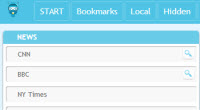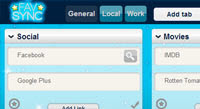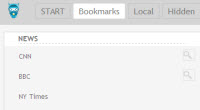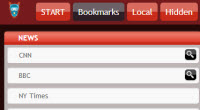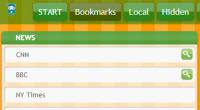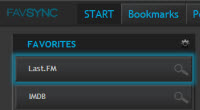Not completed
Please select a layout for this page
How many items will you store?
We recommend:
Don't worry, you can change it later
View mode

View mode affects the presentation of the items on this page.
Classic: The classic presentation of an item as a line with title on it.
Useful for pages with lots of items.
Icons: Every item will be presented as an icon or a screenshot of the website with the title at the bottom.
A great visual way to see your items. However, pages with huge amount of items can become laggy.
Any view mode can be combined with any size, category and sorting mode.
Classic: The classic presentation of an item as a line with title on it.
Useful for pages with lots of items.
Icons: Every item will be presented as an icon or a screenshot of the website with the title at the bottom.
A great visual way to see your items. However, pages with huge amount of items can become laggy.
Any view mode can be combined with any size, category and sorting mode.
Categories mode
 and Sorting
and Sorting

Categories mode affects the layout of the categories on this page.
Columns: The categories will be presented in 4 columns, forming a dashboard.
Great way to see lots of items in one shot. This mode does not support nested categories structure (subcategories).
Tree: The categories will be presented as a tree on the left side and the items in the center.
Useful for complicated nested categories structure where seeing all the items at once is not necessary.
None: There will be no categories, a simple list of items instead.
Useful when categorization is not required, for example as a start page or most frequently used bookmarks.
Any categories mode can be combined with any view, size and sorting mode.
Columns: The categories will be presented in 4 columns, forming a dashboard.
Great way to see lots of items in one shot. This mode does not support nested categories structure (subcategories).
Tree: The categories will be presented as a tree on the left side and the items in the center.
Useful for complicated nested categories structure where seeing all the items at once is not necessary.
None: There will be no categories, a simple list of items instead.
Useful when categorization is not required, for example as a start page or most frequently used bookmarks.
Any categories mode can be combined with any view, size and sorting mode.
Sorting mode affects the order of the categories and the items on this page.
Manual: In this sorting mode you can arrange the categories and the items the way you like.
Alphabetically: The categories and items inside of them will be sorted alphabetically. You can only move categories and items in this mode in these cases:
a. in Tree categories mode moving a category to become a subcategory.
b. moving an item from one category to another.
Date: The categories will be sorted by the date they were created, with thse newest on top. The newest category is a category with the most recent item added to it.
Any sorting mode can be combined with any size, view and category mode.
Manual: In this sorting mode you can arrange the categories and the items the way you like.
Alphabetically: The categories and items inside of them will be sorted alphabetically. You can only move categories and items in this mode in these cases:
a. in Tree categories mode moving a category to become a subcategory.
b. moving an item from one category to another.
Date: The categories will be sorted by the date they were created, with thse newest on top. The newest category is a category with the most recent item added to it.
Any sorting mode can be combined with any size, view and category mode.
Locked mode is ON!
All the items are fixed
All the items are fixed
Description
Custom fields
Creates a search field next to sitename, which allows you to search directly in it
 Please provide a search query for this website.
Please provide a search query for this website.To find a search query:
1. Run a search on %title% with the keyword "test" (or anything else).
2. Copy the result from the address bar, paste it into the Search result URL field.
3. Fill in "test" or the keyword you were looking for into the Searched Keyword field.
Rename category
Turn off description
Turn on description
Collapse category
Expand category
Mark category
Marked category
Share category
Shared category
Remove category
Add subcategory
Add category under
-
-
SublinkItem type: BookmarkFull title: FacebookURL: http://www.facebook.comCreated: 16-11-2017 16:41Shortcut:11default.png1100Facebookfacebook.com0
-
SublinkItem type: BookmarkFull title: ImgurURL: http://www.imgur.comCreated: 05-11-2023 03:37Shortcut:11default.png1100Imgurimgur.com0
-
SublinkItem type: BookmarkFull title: GMailURL: http://www.gmail.comCreated: 05-11-2023 03:36Shortcut:11default.png1100GMailgmail.com0
-
SublinkItem type: BookmarkFull title: YoutubeURL: http://www.youtube.comCreated: 05-11-2023 03:36Shortcut:11default.png1100Youtubeyoutube.com0
-
SublinkItem type: BookmarkFull title: WikipediaURL: http://www.wikipedia.comCreated: 05-11-2023 03:36Shortcut:11default.png1100Wikipediawikipedia.com0
-
SublinkItem type: BookmarkFull title: IMDBURL: http://www.imdb.comCreated: 05-11-2023 03:36Shortcut:11default.png1100IMDBimdb.com0
-
Sublink+Item type: BookmarkFull title: SEO Company in AndheriURL: https://simonseoexpertsdelhi.blogspot.com/2024/01/company-in-andheri-mumbais-bustling.htmlCreated: 31-03-2024 06:22Shortcut:10Mumbai, the throbbing heart of India, isn’t fair a monetary and social center, but moreover a thriving digital battlefield. In this competitive scene, exploring the wilderness of Digital Marketing Agency in Mumbai can be overwhelming. Fear not, courageous business visionary! This comprehensive direct will prepare you with the information and techniques to distinguish the culminate digital partner to move your brand to the crest of online visibility.default.png1100SEO Company in Andherisimonseoexpertsdelhi.blogspot.com0
-
Item type: BookmarkFull title: SEO Company in AndheriURL: https://simonseoexpertsdelhi.blogspot.com/2024/01/company-in-andheri-mumbais-bustling.htmlCreated: 31-03-2024 06:22Shortcut:10sites/thumbs//upload/86/cutu-8656237.jpg000SEO Company in Andherisimonseoexpertsdelhi.blogspot.com0
-
-
SublinkItem type: BookmarkFull title: EbayURL: http://www.ebay.comCreated: 05-11-2023 03:36Shortcut:11default.png1100Ebayebay.com0
-
SublinkItem type: BookmarkFull title: Stated Income Commercial LoansURL: https://commerciallendingusa.com/stated-income-commercial-loansCreated: 05-11-2023 03:36Shortcut:10default.png1100Stated Income Commercial Loanscommerciallendingusa.com0
-
SublinkItem type: BookmarkFull title: Real Estate Corners, IncURL: https://realestatecorners.com/Created: 05-11-2023 03:36Shortcut:10default.png1100Real Estate Corners, Increalestatecorners.com0
-
SublinkItem type: BookmarkFull title: Microsoft CorporationURL: http://www.microsoft.comCreated: 05-11-2023 03:36Shortcut:10default.png1100Microsoft Corporationmicrosoft.com0
-
SublinkItem type: BookmarkFull title: New bookmarkURL: http://pokiCreated: 05-11-2023 03:36Shortcut:10default.png1100New bookmarkpoki0
-
SublinkItem type: BookmarkFull title: Advance SEO Course RohiniURL: https://www.expert-seo-training-institute.in/SEO-Course-Rohini.htmlCreated: 06-11-2023 10:36Shortcut: eti10etidefault.png1100Advance SEO Course Rohiniexpert-seo-training-institute.in0
-
SublinkItem type: BookmarkFull title: Dubai Real Estate | Sekenkoum: Your Trusted Property PartnerURL: https://sekenkoum.com/Created: 26-01-2024 10:35Shortcut:10Sekenkoum Real Estate is your trusted partner for premier real estate solutions in Dubai. Experience excellence in property services with our expert teamdefault.png1100Dubai Real Estate | Sekenkoum: Your Trusted Property Partnersekenkoum.com0
-
SublinkItem type: BookmarkFull title: CynergXURL: https://cynergx.com/Created: 07-02-2024 08:33Shortcut:10Come to our vibrant coworking space in Bhopal. Our space is designed to promote collaboration, creativity and productivity. Get access to high-speed internet, comfortable workspaces, inspiring events and moredefault.png1100CynergXcynergx.com0
-
SublinkItem type: BookmarkFull title: SEO Company in UdaipurURL: https://simonseoexpertsdelhi.blogspot.com/2024/01/seo-company-in-udaipur-your-seo-success.htmlCreated: 08-02-2024 08:45Shortcut: seo services10seo servicesThe City of Lakes may charm visitors, but captivating online gatherings of people requires a distinctive kind of enchantment. In Udaipur's bustling digital scene, standing out can feel like finding a needle in a bundle. But stress not, driven businesses! Simontechway, your nearby SEO wizard, is here to assist you cast a spell on Search Engine and draw in clients like fireflies to a flame.sites/thumbs//upload/86/cutu-8656236.jpg1100SEO Company in Udaipursimonseoexpertsdelhi.blogspot.com0
-